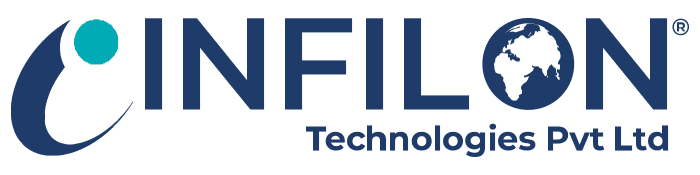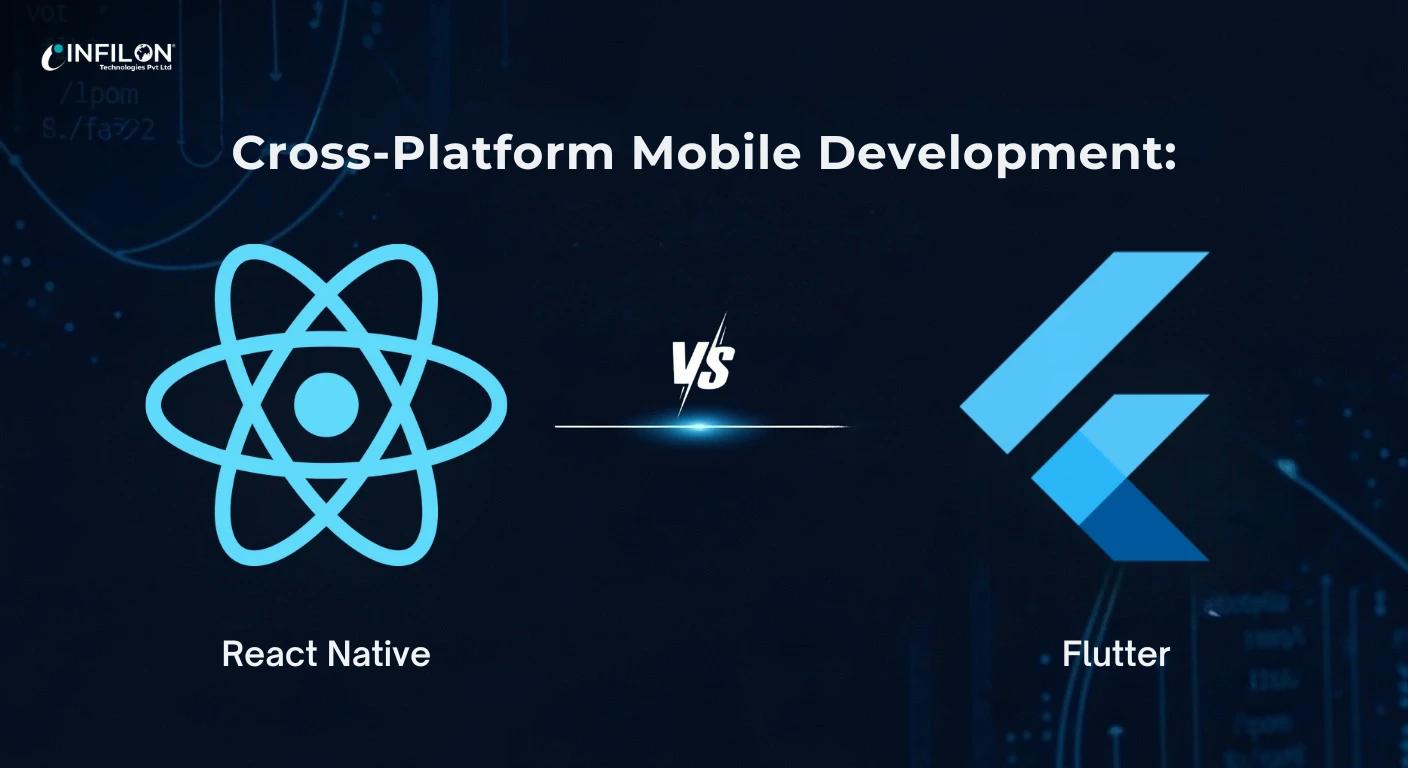A remote desktop service is providing the facility to connect remote locations computer. In other word you can access your whole computer data, file etc… from your office to home. If you have any emergency and you must have to leave office so, at that time you can leave office freely without tension and you can access your office computer from any remote place.
Industry: Remote Desktop Service
Remote Desktop Service is mostly use in industries for remotely connect data. There are lots of RDS software available in market. One on the most popular software is Team viewer. You can access your remote computer through this software. You have to just enter your id and password that is generate by this software.
In the education fields RDS is widely used. It is more important and effective way to giving the education to students. Lots of schools and collages used this kind of RDA for giving extra knowledge o the students.
Advantages and Disadvantages
With the availability of high speed network now days this services is works more effectively, which will enable worldwide businesses access to shared applications easily without the need of any IT specialist and prominent computer knowledge.
Advantages are:
1. Disaster Recovery: In RDS there is no tension of losing any data by theft or disaster, because all documents and files are stored in secure data centers or shared data centers. All connections to your remote desktop are encrypted to ensure your correspondences are safe and secured from being hacked.
2. Freedom to Work from Anywhere, Anytime: This system enables you to move with your laptop or computer system and work seamlessly from anywhere, anytime.
3. Cost Effective: This remote desktop system will cut down your cost of purchasing Microsoft Office Suite as it generally comes with remote IT system package.
Remote desktop service, being one of the most popular and effective remote software service necessities for many businesses, it also comes with certain disadvantages which include:
1. Fast and Powerful RDS Required: The remote desktop service should be powerful enough to be able to monitor all connections. Several computers are monitored through a centralized RDS hence the capacity of RDS needs to be powerful enough to take the functional load of multiple computer systems or else the entire setup may go haywire.
2. Reliable Network Required: The performance of the system is entirely depending on the network. If the network is not good and reliable then it is not more effectively work. The entire system will be down if the network of remote desktop service is disruptive.
3. Knowledgeable Person: The administrator needs to be skilled and should have necessary knowledge and be available in the business hours.